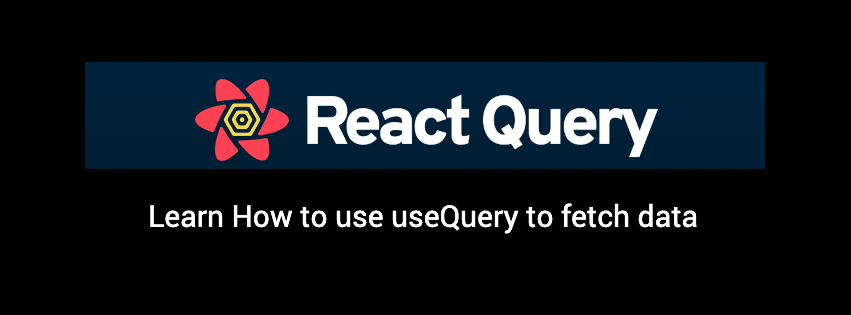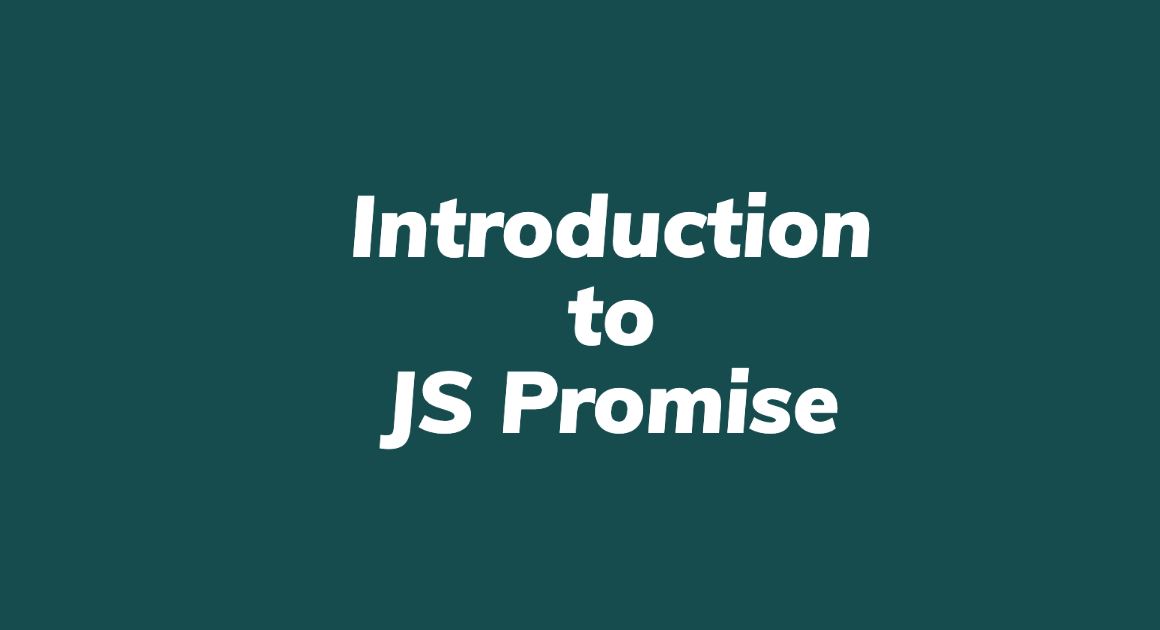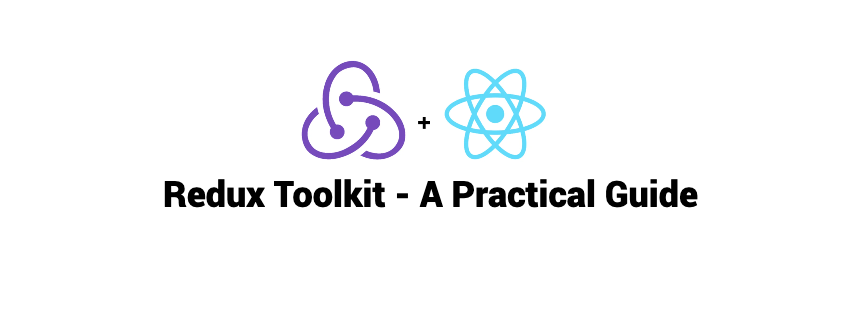This post helps you to learn when to implement React Query and useQuery based solution
React Query is a powerful library that simplifies state management and data fetching in React applications. It allows you to manage and cache server state, reduce the number of API requests, and improve the performance of your application. This blog post will explore React Query and how it can be used with an example.
What is React Query?
React Query is a library for managing server state and caching data in React applications. Tanner Linsley, the creator of React Table, developed it. React Query provides a set of hooks for data fetching, caching, and state management. It can be used with any backend, including REST and GraphQL APIs.
React Query is designed to simplify data fetching and state management in React applications. It provides a simple API for data fetching and caching that is easy to use and understand. The library uses a combination of caching and polling to provide fast and responsive data fetching. This can greatly improve the performance of your application and reduce the number of requests made to the server.
Example Usage
Let’s look at an example of how React Query can be used in a React application. In this example, we’ll fetch a list of users from an API and display them in a table. We’ll use React Query to manage the data’s state and fetch new data when needed.
Installation
Before we begin, we need to install React Query in our project. You can install it using npm or yarn:
npm install react-query
Fetching Data
To fetch data using React Query, we’ll use the useQuery hook. This hook takes a function that returns a promise, which resolves to the data we want to fetch. The hook then manages the state of the data and handles any errors that occur during the fetch.
Let’s define a function that fetches a list of users from an API:
const fetchUsers = async () => {
const response = await fetch('https://jsonplaceholder.typicode.com/users');
const data = await response.json();
return data;
};
This function fetches a list of users from the JSONPlaceholder API. It returns a promise that resolves to an array of user objects.
We can now use the useQuery hook to fetch the data and manage its state:
import { useQuery } from 'react-query';
const UsersTable = () => {
const { data, isLoading, isError } = useQuery('users', fetchUsers);
if (isLoading) {
return <div>Loading...</div>;
}
if (isError) {
return <div>Error fetching users</div>;
}
return (
<table>
<thead>
<tr>
<th>Name</th>
<th>Email</th>
<th>Website</th>
</tr>
</thead>
<tbody>
{data.map((user) => (
<tr key={user.id}>
<td>{user.name}</td>
<td>{user.email}</td>
<td>{user.website}</td>
</tr>
))}
</tbody>
</table>
);
};
In this example, we define a component called UsersTable that uses the useQuery hook to fetch a list of users. We pass the key 'users' as the first argument to the useQuery hook. This key is used to identify the query and to cache its results.
We also pass the fetchUsers function as the second argument to the useQuery hook. This function is used to fetch the data from the API.
When to use React Query
React Query can be used in various scenarios where data needs to be fetched and managed in a React application. Here are some situations where React Query can be instrumental:
- Fetching data from APIs: When an application needs to fetch data from an API, React Query can simplify the data fetching process by providing a cache and a way to manage state. React Query can handle caching and pagination automatically, which can reduce the number of requests made to the server.
- Handling real-time data: React Query can handle real-time data in an application. It can use WebSockets to listen for updates and automatically update the cache when new data is received. This can provide a seamless real-time experience for the user.
- Managing complex state: When an application has a complex state that is difficult to manage manually, React Query can provide a way to simplify state management. It can provide a cache for frequently used data and automatically refetch data when necessary.
- Optimizing performance: React Query can optimise an application’s performance by reducing the number of requests made to the server. It can use caching and polling to ensure that data is up to date and to prevent unnecessary requests.
React Query is a powerful tool for managing state and data fetching in React applications. It can simplify data fetching, provide a cache, and optimize performance. If you need to fetch data from an API or manage a complex state in a React application, React Query is worth considering.