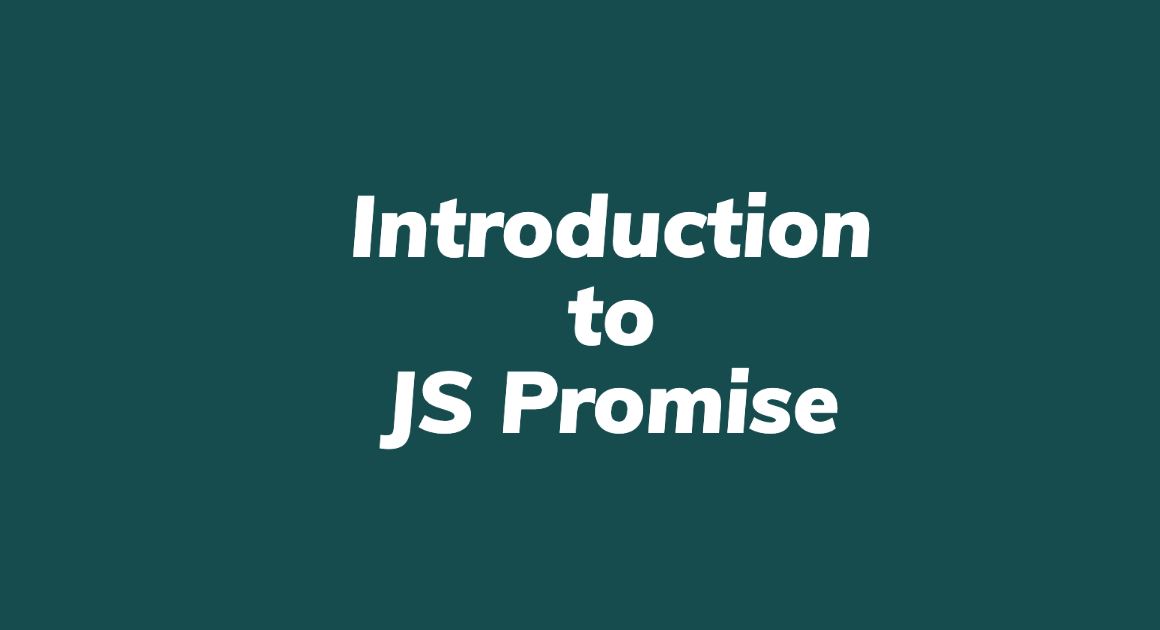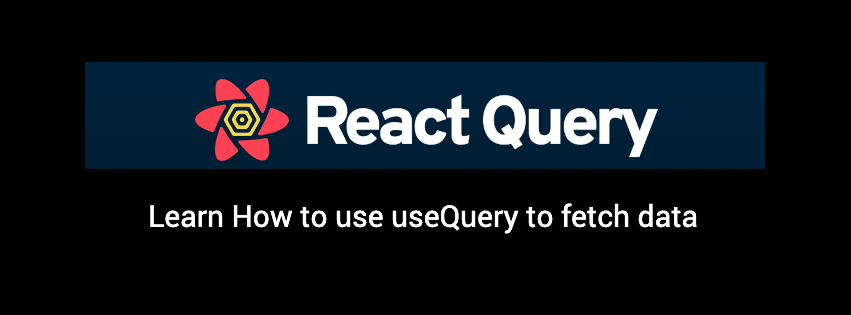JavaScript arrays are a robust data structure that allows you to store and manipulate multiple values in a single variable. They are similar to arrays in other programming languages and can store many data types, including strings, numbers, and other arrays.
One of the most common uses of arrays in JavaScript is to store a list of items. For example, you might use an array to store a list of names or numbers. Here is an example of how to create and initialize an array in JavaScript:
var names = ["Ravi", "John", "Shami"];In this example, we are creating an array called “names” and initializing it with three values: “Ravi”, “John”, and “Shami”. We can access the values in the array by using the array index, which starts at 0. So, to access the first value in the array (which is “Ravi”), we would use the following code:
console.log(names[0]); // Output: "Ravi"JavaScript arrays come with many built-in methods that allow you to perform various operations on the array. Some of the most commonly used array methods include:
push(): This method allows you to add one or more values to the end of the array. For example:
var numbers = [1, 2, 3];
numbers.push(4); // The array now contains [1, 2, 3, 4]
numbers.push(5, 6); // The array now contains [1, 2, 3, 4, 5, 6]
pop(): This method allows you to remove the last value from the array and return it. For example:
var numbers = [1, 2, 3];
var last = numbers.pop(); // The array now contains [1, 2] and last variable contains 3
shift(): This method allows you to remove the first value from the array and return it. For example:
Copy codevar numbers = [1, 2, 3];
var first = numbers.shift(); // The array now contains [2, 3] and first variable contains 1
unshift(): This method allows you to add one or more values to the beginning of the array. For example:
Copy codevar numbers = [2, 3];
numbers.unshift(1); // The array now contains [1, 2, 3]
numbers.unshift(-1, 0); // The array now contains [-1, 0, 1, 2, 3]
concat(): This method allows you to merge two or more arrays into a single array. For example:
Copy codevar numbers1 = [1, 2, 3];
var numbers2 = [4, 5, 6];
var numbers3 = [7, 8, 9];
var allNumbers = numbers1.concat(numbers2, numbers3); // The array now contains [1, 2, 3, 4, 5, 6, 7, 8, 9]
slice(): This method allows you to extract a portion of an array and return it as a new array. For example:
Copy codevar numbers = [1, 2, 3, 4, 5, 6];
var part = numbers.slice(1, 4); // The variable part contains [2, 3splice(): This method allows you to add or remove elements from an array at a specific index. For example:
Copy codevar numbers = [1, 2, 3, 4, 5, 6];
numbers.splice(3, 0, 7, 8); // The array now contains [1, 2, 3, 7, 8, 4, 5, 6]
numbers.splice(1, 2); // The array now contains [1, 7, 8, 4, 5, 6]
sort(): This method allows you to sort the elements of an array in ascending or descending order. For example:
Copy codevar numbers = [5, 1, 4, 2, 3];
numbers.sort(); // The array now contains [1, 2, 3, 4, 5]
numbers.sort(function(a, b) {return b - a}); // The array now contains [5, 4, 3, 2, 1]
reverse(): This method allows you to reverse the order of the elements in an array. For example:
Copy codevar numbers = [1, 2, 3, 4, 5];
numbers.reverse(); // The array now contains [5, 4, 3, 2, 1]
join(): This method allows you to join all elements of an array into a single string. For example:
Copy codevar names = ["John", "Jane", "Bob"];
var string = names.join(", "); // The variable string contains "John, Jane, Bob"
forEach(): This method allows you to iterate through the elements of an array and perform a specific action on each element. For example:
Copy codevar numbers = [1, 2, 3, 4, 5];
numbers.forEach(function(element) {
console.log(element * 2);
});
map(): This method allows you to create a new array with the results of calling a provided function on every element in the calling array. For example:
Copy codevar numbers = [1, 2, 3, 4, 5];
var doubleNumbers = numbers.map(function(element) {
return element * 2;
});
console.log(doubleNumbers); // Output: [2, 4, 6, 8, 10]
filter(): This method creates a new array with all elements that pass the test implemented by the provided function. For example:
Copy codevar numbers = [1, 2, 3, 4, 5, 6, 7, 8, 9, 10];
var evenNumbers = numbers.filter(function(element) {
return element % 2 === 0;
});
console.log(evenNumbers); // Output: [2, 4, 6, 8, 10]
reduce(): This method applies a function against an accumulator and each value of the array (from left-to-right) to reduce it to a single value. For example:
Copy codevar numbers = [1, 2, 3, 4, 5];
var sum = numbers.reduce(function(accumulator, element) {
return accumulator + element;
}, 0);
console.log(sum); // Output: 15
some(): This method tests whether at least one element in the array passes the test implemented by the provided function. For example:
Copy codevar numbers = [1, 2, 3, 4, 5];
var hasEven = numbers.some(function(element) {
return element % 2 === 0;
});
console.log(hasEven); // Output: true
every(): This method tests whether all elements in the array pass the test implemented by the provided function. For example:
Copy codevar numbers = [1, 2, 3, 4, 5];
var areAllEven = numbers.every(function(element) {
return element % 2 === 0;
});
console.log(areAllEven); // Output: false
In addition to these methods, ECMAScript 6 introduced new ways of working with arrays such as find() and findIndex().
find(): This method returns the value of the first element in the array that satisfies the provided testing function. For example:
Copy codevar numbers = [1, 2, 3, 4, 5];
var firstEven = numbers.find(function(element) {
return element % 2 === 0;
});
console.log(firstEven); // Output: 2
findIndex(): This method returns the index of the first element in the array that satisfies the provided testing function. For example:
Copy codevar numbers = [1, 2, 3, 4, 5];
var firstEvenIndex = numbers.findIndex(function(element) {
return element % 2 === 0;
});
console.log(firstEvenIndex); // Output: 1
In addition to these built-in methods, you can also use the standard JavaScript looping constructs (such as for, while, and forEach) to iterate through the elements of an array and perform various operations. For example:
Copy codevar numbers = [1, 2, 3, 4, 5];
for (var i = 0; i < numbers.length; i++) {
console.log(numbers[i]);
}
To conclude, arrays are a fundamental and versatile data structure in JavaScript, and the built-in methods provided by the language make it easy to manipulate and work with arrays. Understanding how to use arrays and their methods is essential for any JavaScript developer and can greatly simplify your code and make it more efficient.