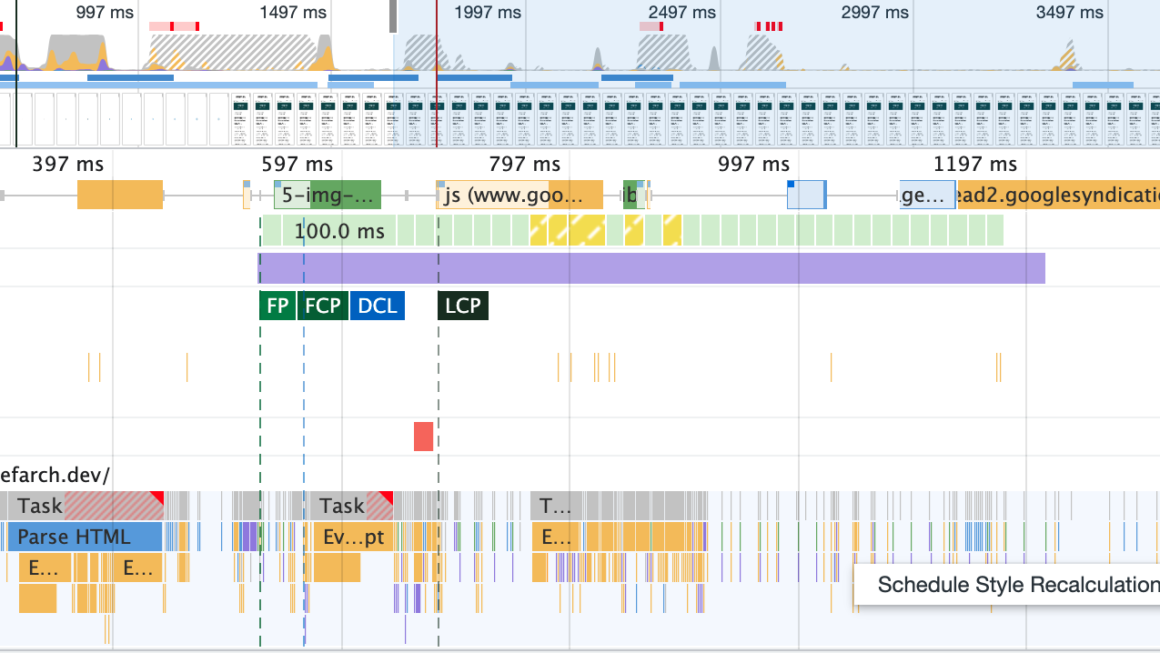Web accessibility refers to the practice of making websites and web applications usable for people with disabilities. This includes individuals with visual, auditory, motor, and cognitive impairments. With the increasing reliance on technology in our daily lives, web accessibility has become an essential aspect of digital design and development.
Web Content Accessibility Guidelines (WCAG) is the international standard for web accessibility developed by the World Wide Web Consortium (W3C). It provides a framework for creating accessible websites and web applications. WCAG is divided into three levels of conformance: A, AA, and AAA.
- Level A is the minimum level of conformance and addresses the most basic accessibility issues. These include providing text alternatives for images, ensuring all functionality is available using a keyboard and providing video captioning.
- Level AA is the next level of conformance and addresses a broader range of accessibility issues. These include providing clear and straightforward language, ensuring that text can be resized without losing content or functionality, and providing alternatives for time-based media.
- Level AAA is the highest conformance and addresses the most advanced accessibility issues. These include providing sign language interpretation for videos, ensuring that text has a sufficient contrast ratio, and providing additional information for complex images and charts.
Implementing web accessibility can seem overwhelming, but there are several steps you can take to make your website or web application more accessible:
- Conduct an accessibility audit: The first step in making your website or web application more accessible is to conduct an accessibility audit. This will help you identify any areas of your website or web application that may be causing problems for users with disabilities.
- Use appropriate HTML tags: Using appropriate HTML tags is essential for web accessibility. This includes using headings, lists, and tables to structure content and make it more accessible to screen readers.
- Provide alternative text for images: Alt-text is a short description of an image that screen readers can read. Providing alternative text for images ensures that visually impaired users can still understand the content of your website or web application.
- Ensure your website or web application is keyboard-friendly: Many users with disabilities rely on a keyboard to navigate the web. Ensure your website or web application is keyboard-friendly by ensuring that all functionality is available using a keyboard and that there are no keyboard traps.
- Test your website or web application: Regularly testing your website or web application is essential to ensure it is accessible to all users. This includes testing with real users with disabilities and using automated accessibility testing tools.
- Keep learning and stay up to date: Web accessibility is constantly evolving, and it is essential to stay up to date with the latest best practices and guidelines. Attend webinars, read industry blogs, and follow accessibility experts on social media to stay informed about the latest developments in accessibility.
In conclusion, web accessibility is essential to digital design and development. It ensures that your website or web application is usable for all users, including those with disabilities. By following the WCAG guidelines, conducting an accessibility audit, using appropriate HTML tags, providing alternative text for images, making sure your website or web application is keyboard-friendly, testing your website or web application, and staying up to date with the latest best practices and guidelines, you can create an inclusive and user-friendly experience for all users.
What’s next? You can learn more at Web Accessibility – Online resources guide